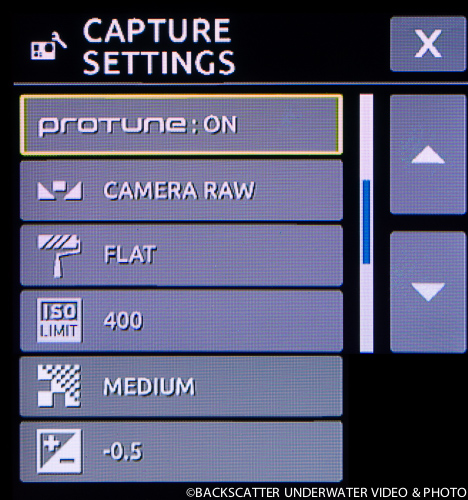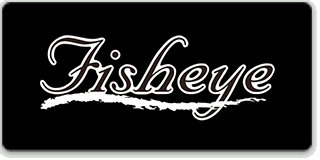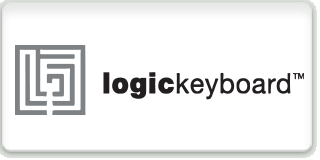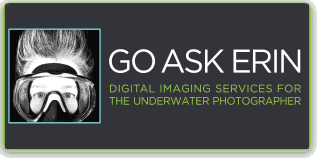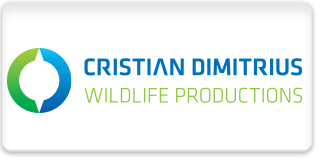|
Marketing/Chief Technical Guru
 |
|
Hero 3+ Black March 2014 Firmware Unlocks New Capabilities!
Some exciting things have landed with the GoPro Hero3+. Although the camera has been out for some time now, GoPro recently released a new Firmware (V2.0) for the Hero3+ that unlocks new functionality! For example, we now have an enhanced Pro Tune mode with finer control over the video output with semi-manual controls like exposure compensation, ISO limiting, better White Balance controls, and Color settings like "Flat" vs. "GoPro Color".
During the week at The Digital Shootout, I shot a bunch of test clips comparing and contrasting the new settings to find out the best new ProTune settings for getting perfect underwater GoPro footage. Stay tuned as we will being putting out a more comprehensive GoPro Advanced Shooting Recommendations article soon!
Recommended Camera Configuration  for Wide Angle for Wide Angle
Recommended Camera Configuration  for Macro for Macro
|
| |
Recommended ProTune Jump Settings
(Intermediate Level)
Ready to Try ProTune, but don't want the hassle of the additional post processing?
These jump settings will be the closest to your normal workflow. With these settings you will not need to change your editing workflow, as most of the clips will have perfect color, sharpness, and exposure right out of the camera. I prefer starting with Medium sharpness, but if you desire a sharper output straight from the camera, go ahead and set this to High. Also depending on your scene, you might want to try running exposure compensation as low as -1 to help protect against overexposing.
Pros:
- Better Bitrate of video file
- Less noise and compression
- Semi-Manual controls
- Exposure compensation protects highlights
Cons:
- Some scenes may get recorded with too much saturation
or "punch".
- Harder to restore/remove the oversharpening and/or vivid color (the "GoPro Look") in post processing.
|
|
Recommended ProTune Jump Settings
(Advanced Level)
These jump settings will give you the best file format to color correct, fine tune exposures, dial in black levels, adjust shadow detail, and restore highlights. This configuration will require post processing to restore the flat color profile to a "accurate color" and add sharpening back as desired.
Pros:
- With Camera Raw and a Flat profile, the recorded video file has the most latitude for color correction in post processing software
- Better Bitrate of video file
- Less noise and compression
- Semi-Manual controls
- Exposure compensation protects highlights
Cons:
- Workflow requires post processing.
- Knowledge of your software editor/color correction suite a must.
|
 |
|
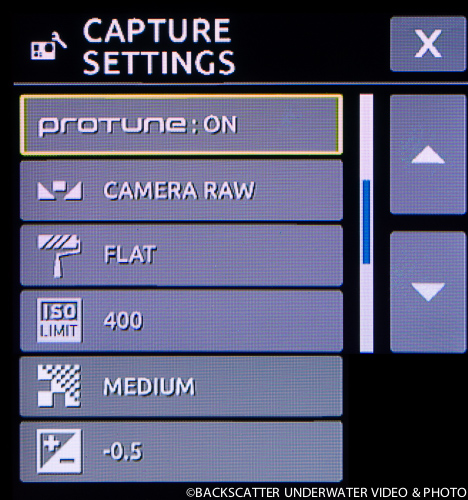 |


 for Wide Angle
for Wide Angle for Macro
for Macro