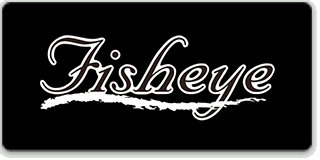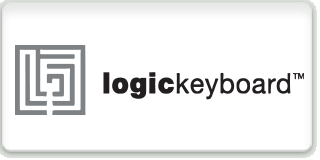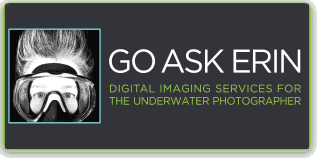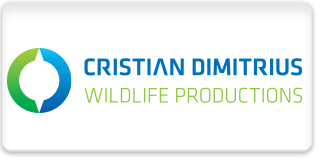GEAR TESTS: iPhone
 |
Sterling Zumbrunn Chief Technical Officer  |
The Lure of the Smartphone
Ever since the launch of the first iPhone, I've loved using my phone's built-in camera functionality. While the image quality certainly is well below my SLRs and even compact cameras, what makes it fun is taking, editing and sharing images with what is essentially a camera with a networked computer. The rise of Instagram in 2010 only cemented that, as it became an easy way to take an image and share it across multiple social networks including Facebook, Twitter, Tumblr, and Flickr. I definitely wanted to see what it would be like to take iPhone images underwater.
The Watershot Housing for iPhone
The Watershot Housing for iPhone 4/4S represents the first opportunity to take my phone beneath the waves and do some underwater smartphone photography. The housing features sturdy construction at a great price point. There is also a version for the iPhone 5. The basic Watershot housing is rated to 130 feet, within the limits of recreational scuba diving, and good enough for most divers. For the more advanced technical divers, Watershot offers a Pro version of its iPhone 5 housing that is rated to 180 feet.
It's a bit of a leap of faith to put your phone in a housing. While it's terrible enough to flood a camera, a phone often represents your main communication device, so losing that while on a trip can be devastating. In my case, I used an older iPhone 4S that is my backup/travel phone, so my primary phone was not put into harm's way. I strongly recommend this approach, and used iPhone 4 and 4S models can be easily found on eBay inexpensively. That said, the Watershot Housing is solidly built with a secure latch and locking mechanism. It's confidence inpsiring, and made me feel encouraged to take the plunge with my iPhone.
Usability Underwater
Watershot provides its own free app with custom controls that line up with the buttons on the housing. The app works quite well, with a quick toggle between photo and video, shutter/video start/stop, and playback all accessible from dedicated buttons on the housing. The app geotags the images based on the last good GPS signal you had before decending on your dive, so you can pinpoint the location of your dive site on a map later on.
By doing a long press on the shutter button, you can put the display to sleep, helping to preserve battery life. This is especially important, as one issue I ran into is that when the low battery warning pops up once the battery reached 20%, I couldn't find a way to dismiss it while the camera was in the housing.
Watershot offers a wet fisheye lens for a wider field of view, which is an essential add-on. Additionaly, owners of the Olympus TG-2 can use the underwater FCON-T01 Fisheye Converter Lens via a watershot adapter. While either of these lenses will greatly increase the field of view while shooting underwater, one disappointing feature of shooting video on an iPhone is that the camera uses only a portion of the sensor. This cuts the angle of coverage significantly, so the fisheye lens is not even close to being a true fisheye. Still, having the versatility to be able to remove the lens is great in the event that you come across any macro subjects.
There are no white balance controls in the Watershot app, and everything will look quite blue in your images and footage if you don't supply either a filter or external lighting. I didn't have access to the filter for testing, so I used a pair of Sola 2000 Video Lights to provide illumination. They definitely helped bring out a lot more color.
The main issues I expereinced with shooting the iPhone underwater is that similar to the GoPro, there is no control of your settings. ISO, Shutter Speed, and Aperture are all selected arbitrarily. Often the shutter speed defaulted to 1/60, which was simply not fast enough to freeze moving subjects. I also experienced an unpleasant level of autofocus hunting while shooting video. I am hopeful that Watershot will eventually be able to add focus lock functionality, and map it to one of its buttons.
Conclusion
All in all, I enjoyed experimenting with the Watershot housing, and think it would be a great option for kayaking, snorkeling, and other watersports, and that as a backup option it makes a lot of sense to house the device you already carry with you. It's a great accessory to have on the boat for taking snaps before the dive, without any worry of your phone getting splashed. But for more serious underwater photography, other cameras we reviewed definitely have an edge for usability and image quality.
READ MORE GEAR TESTS: